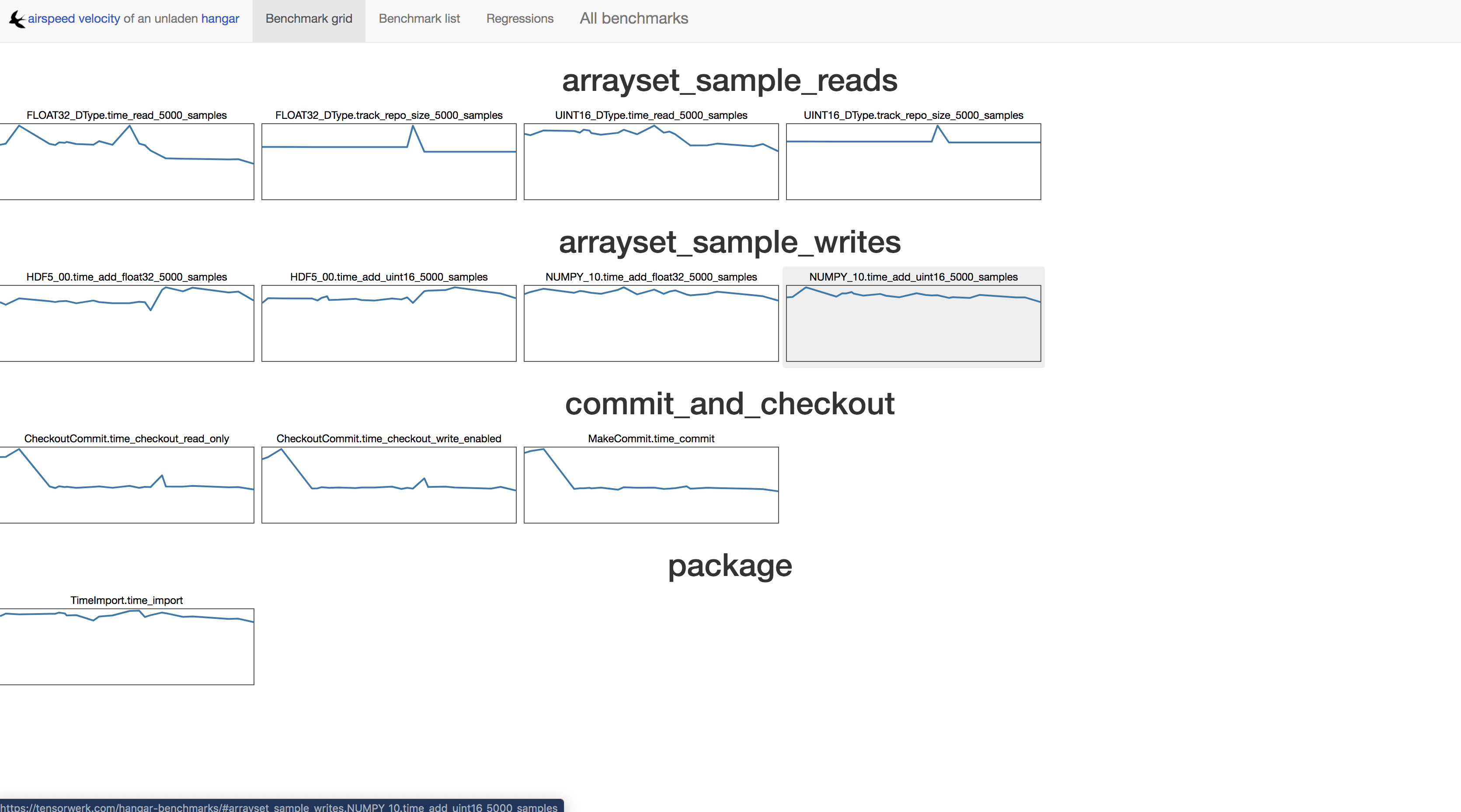Hangar Performance Benchmarking Suite¶
A set of benchmarking tools are included in order to track the performance of common hangar operations over the course of time. The benchmark suite is run via the phenomenal Airspeed Velocity (ASV) project.
Benchmarks can be viewed at the following web link, or by examining the raw data files in the separate benchmark results repo.
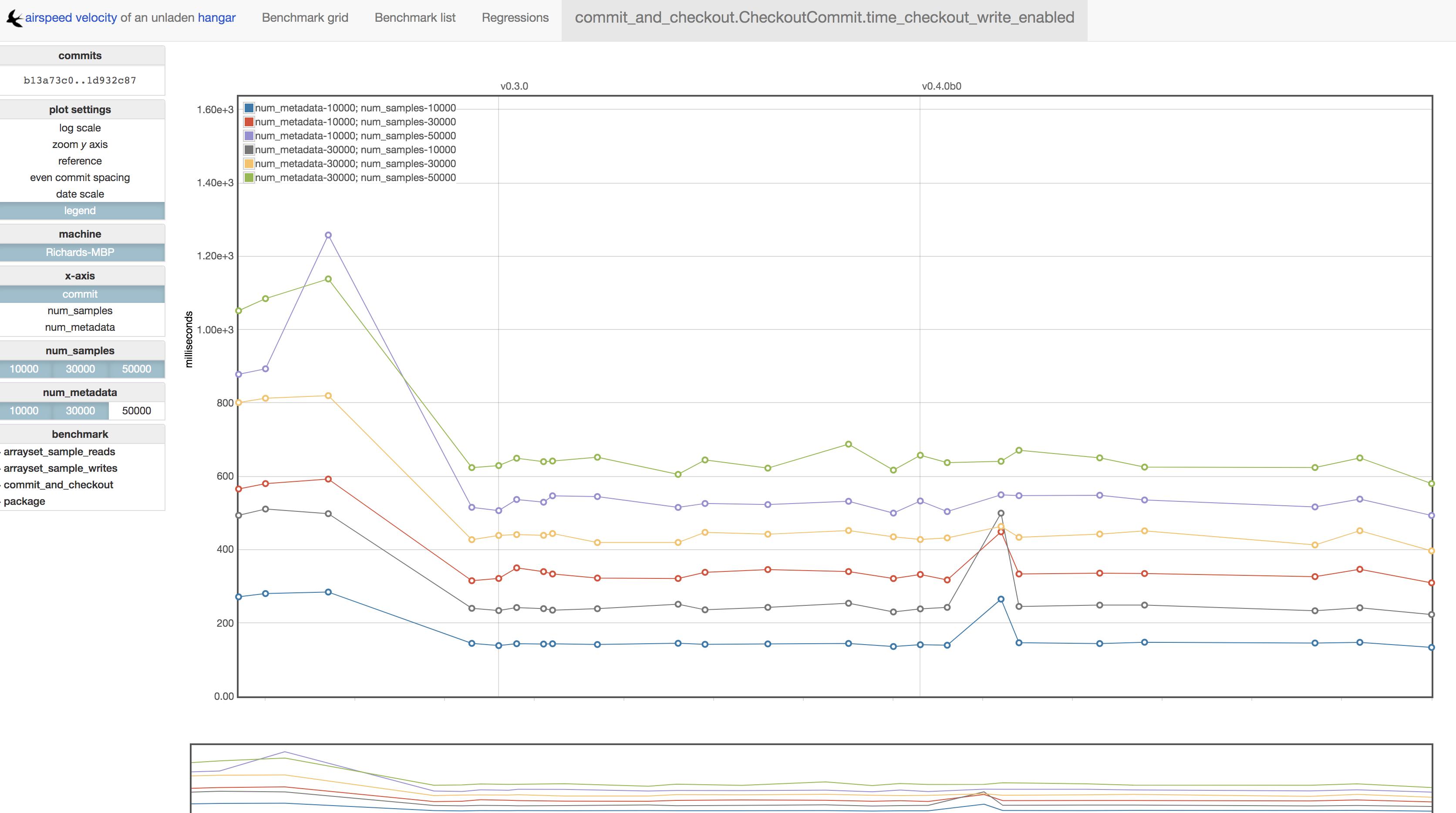
Purpose¶
In addition to providing historical metrics and insight into application
performance over many releases of Hangar, the benchmark suite is used as a
canary to identify potentially problematic pull requests. All PRs to the
Hangar repository are automatically benchmarked by our CI system to compare the
performance of proposed changes to that of the current master branch.
The results of this canary are explicitly NOT to be used as the “be-all-end-all” decider of whether a PR is suitable to be merged or not.
Instead, it is meant to serve the following purposes:
Help contributors understand the consequences of some set of changes on the greater system early in the PR process. Simple code is best; if there’s no obvious performance degradation or significant improvement to be had, then there’s no need (or really rationale) for using more complex algorithms or data structures. It’s more work for the author, project maintainers, and long term health of the codebase.
Not everything can be caught by the capabilities of a traditional test suite. Hangar is fairly flat/modular in structure, but there are certain hotspots in the codebase where a simple change could drastically degrade performance. It’s not always obvious where these hotspots are, and even a change which is functionally identical (introducing no issues/bugs to the end user) can unknowingly cross a line and introduce some large regression completely unnoticed to the authors/reviewers.
Sometimes tradeoffs need to be made when introducing something new to a system. Whether this be due to fundamental CS problems (space vs. time) or simple matters of practicality vs. purity, it’s always easier to act in environments where relevant information is available before a decision is made. Identifying and quantifying tradeoffs/regressions/benefits during development is the only way we can make informed decisions. The only times to be OK with some regression is when knowing about it in advance, it might be the right choice at the time, but if we don’t measure we will never know.
Important Notes on Using/Modifying the Benchmark Suite¶
Do not commit any of the benchmark results, environment files, or generated visualizations to the repository. We store benchmark results in a separate repository so to not clutter the main repo with un-necessary data. The default directories these are generated in are excluded in our
.gitignoreconfig, so baring some unusual git usage patterns, this should not be a day-to-day concern.Proposed changes to the benchmark suite should be made to the code in this repository first. The benchmark results repository mirror will be synchronized upon approval/merge of changes to the main Hangar repo.
Introduction to Running Benchmarks¶
As ASV sets up and manages it’s own virtual environments and source
installations, benchmark execution is not run via tox. While a brief
tutorial is included below, please refer to the ASV Docs for detailed information on how to both run,
understand, and write ASV benchmarks.
First Time Setup¶
Ensure that
virtualenv,setuptools,pipare updated to the latest version.Install ASV
$ pip install asv.Open a terminal and navigate to the
hangar-py/asv-benchdirectory.Run
$ asv machineto record details of your machine, it is OK to just use the defaults.
Running Benchmarks¶
Refer to the using ASV page for
a full tutorial, paying close attention to the asv run command.
Generally asv run requires a range of commits to benchmark across
(specified via either branch name, tags, or commit digests).
To benchmark every commit between the current master HEAD and v0.3.0,
you would execute:
$ asv run v0.2.0..master
However, this may result in a larger workload then you are willing to wait
around for. To limit the number of commits, you can specify the --steps=N
option to only benchmark N commits at most between HEAD and v0.3.0.
The most useful tool during development is the asv continuous command.
using the following syntax will benchmark any changes in a local development
branch against the base master commit:
$ asv continuous origin/master HEAD
Running asv compare will generate a quick summary of any performance differences:
$ asv compare origin/master HEAD
Visualizing Results¶
After generating benchmark data for a number of commits through history, the results can be reviewed in (an automatically generated) local web interface by running the following commands:
$ asv publish
$ asv preview
Navigating to http://127.0.0.1:8080/ will pull up an interactive webpage
where the full set of benchmark graphs/explorations utilities can be viewed.
This will look something like the image below.