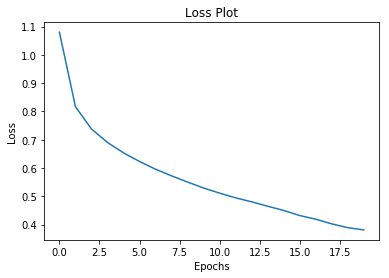Dataloaders for Machine Learning (Tensorflow & PyTorch)¶
This tutorial acts as a step by step guide for fetching, preprocessing, storing and loading the MS-COCO dataset for image captioning using deep learning. We have chosen image captioning for this tutorial not by accident. For such an application, the dataset required will have both fixed shape (image) and variably shaped (caption because it’s sequence of natural language) data. This diversity should help the user to get a mental model about how flexible and easy is to plug Hangar to the existing workflow.
You will use the MS-COCO dataset to train our model. The dataset contains over 82,000 images, each of which has at least 5 different caption annotations.
This tutorial assumes you have downloaded and extracted the MS-COCO dataset in the current directory. If you haven’t yet, shell commands below should help you do it (beware, it’s about 14 GB data). If you are on Windows, please find the equivalent commands to get the dataset downloaded.
wget http://images.cocodataset.org/zips/train2014.zip
unzip train2014.zip
rm train2014.zip
wget http://images.cocodataset.org/annotations/annotations_trainval2014.zip
unzip annotations_trainval2014.zip
rm annotations_trainval2014.zip
Let’s install the required packages in our environment. We will be using Tensorflow 1.14 in this tutorial but it should work in all the Tensorflow versions starting from 1.12. But do let us know if you face any hiccups. Install below-given packages before continue. Apart from Tensorflow and Hangar, we use SpaCy for pre-processing the captions. SpaCy is probably the most widely used natural language toolkit now.
tensorflow==1.14.0
hangar
spacy==2.1.8
One more thing before jumping into the tutorial: we need to download the SpaCy English model en_core_web_md which cannot be dynamically loaded. Which means that it must be downloaded with the below command outside this runtime and should reload this runtime.
python -m spacy download en_core_web_md
Once all the dependencies are installed and loaded, we can start building our hangar repository.
Hangar Repository creation and column init¶
We will create a repository and initialize one column named images now for a quick demo of how Tensorflow dataloader work. Then we wipe the current repository and create new columns for later portions.
[ ]:
repo_path = 'hangar_repo'
username = 'hhsecond'
email = 'sherin@tensorwerk.com'
img_shape = (299, 299, 3)
image_dir = '/content/drive/My Drive/train2014'
annotation_file = ''
import logging
logging.getLogger("tensorflow").setLevel(logging.ERROR)
[2]:
import os
from hangar import Repository
import tensorflow as tf
import numpy as np
tf.compat.v1.enable_eager_execution()
if not os.path.isdir(repo_path):
os.mkdir(repo_path)
repo = Repository(repo_path)
repo.init(user_name=username, user_email=email, remove_old=True)
co = repo.checkout(write=True)
images_column = co.add_ndarray_column('images', shape=img_shape, dtype=np.uint8,)
co.commit('column init')
co.close()
Hangar Repo initialized at: hangar_repo/.hangar
Add sample images¶
Here we add few images to the repository and show how we can load this data as Tensorflow dataloader. We use the idea we learn here in the later portions to build a fully fledged training loop.
[ ]:
import os
from PIL import Image
co = repo.checkout(write=True)
images_column = co.columns['images']
try:
for i, file in enumerate(os.listdir(image_dir)):
pil_img = Image.open(os.path.join(image_dir, file))
if pil_img.mode == 'L':
pil_img = pil_img.convert('RGB')
img = pil_img.resize(img_shape[:-1])
img = np.array(img)
images_column[i] = img
if i != 0 and i % 2 == 0: # stopping at 2th image
break
except Exception as e:
print('Exception', e)
co.close()
raise e
co.commit('added image')
co.close()
Let’s make a Tensorflow dataloader¶
Hangar provides make_tf_dataset & make_torch_dataset for creating Tensorflow & PyTorch datasets from Hangar columns. You can read more about it in the documentation. Next we’ll make a Tensorflow dataset and loop over it to make sure we have got a proper Tensorflow dataset.
[ ]:
from hangar import make_tf_dataset
[5]:
from matplotlib.pyplot import imshow
co = repo.checkout()
image_column = co.columns['images']
dataset = make_tf_dataset(image_column)
for image in dataset:
imshow(image[0].numpy())
break
* Checking out BRANCH: master with current HEAD: b769f6d49a7dbb3dcd4f7c6e1c2a32696fd4128f
<class 'hangar.columns.arrayset.ArraysetDataReader'>(repo_pth=hangar_repo/.hangar, aset_name=images, default_schema_hash=b6edf0320f20, isVar=False, varMaxShape=(299, 299, 3), varDtypeNum=2, mode=r)
/usr/local/lib/python3.6/dist-packages/hangar/dataloaders/tfloader.py:88: UserWarning: Dataloaders are experimental in the current release.
warnings.warn("Dataloaders are experimental in the current release.", UserWarning)

New columns¶
For our example, we would need two columns. One for the image and another one for captions. Let’s wipe our existing repository (remove_old argument in repo.init does this) and create these columns
[6]:
repo = Repository(repo_path)
repo.init(user_name=username, user_email=email, remove_old=True)
co = repo.checkout(write=True)
images_column = co.add_ndarray_column('images', shape=img_shape, dtype=np.uint8)
captions_column = co.add_ndarray_column('captions', shape=(60,), dtype=np.float, variable_shape=True)
co.commit('column init')
co.close()
Hangar Repo initialized at: hangar_repo/.hangar
Store image and captions to Hangar repo¶
Each image will be converted to RGB channels with dtype uint8. Each caption will be prepended with START token and ended with END token before converting them to floats. We have another preprocessing stage for images later.
We’ll start with loading the caption file:
[ ]:
import json
annotation_file = 'annotations/captions_train2014.json'
with open(annotation_file, 'r') as f:
annotations = json.load(f)
[ ]:
import spacy
# if you have installed spacy and the model in the same notebook session, you might need to restart the runtime to get it into the scope
nlp = spacy.load('en_core_web_md')
[ ]:
def sent2index(sent):
"""
Convert sentence to an array of indices using SpaCy
"""
ids = []
doc = nlp(sent)
for token in doc:
if token.has_vector:
id = nlp.vocab.vectors.key2row[token.norm]
else:
id = sent2index('UNK')[0]
ids.append(id)
return ids
Save the data to Hangar¶
[10]:
import os
from tqdm import tqdm
all_captions = []
all_img_name_vector = []
limit = 100 # if you are not planning to save the whole dataset to Hangar. Zero means whole dataset
co = repo.checkout(write=True)
images_column = co.columns['images']
captions_column = co.columns['captions']
all_files = set(os.listdir(image_dir))
i = 0
with images_column, captions_column:
for annot in tqdm(annotations['annotations']):
if limit and i > limit:
continue
image_id = annot['image_id']
assumed_image_paths = 'COCO_train2014_' + '%012d.jpg' % (image_id)
if assumed_image_paths not in all_files:
continue
img_path = os.path.join(image_dir, assumed_image_paths)
img = Image.open(img_path)
if img.mode == 'L':
img = img.convert('RGB')
img = img.resize(img_shape[:-1])
img = np.array(img)
cap = sent2index('sos ' + annot['caption'] + ' eos')
cap = np.array(cap, dtype=np.float)
key = images_column.append(img)
captions_column[key] = cap
if i % 1000 == 0 and i != 0:
if co.diff.status() == 'DIRTY':
co.commit(f'Added batch {i}')
i += 1
co.commit('Added full data')
co.close()
100%|██████████| 414113/414113 [00:03<00:00, 122039.19it/s]
Preprocess Images¶
Our image captioning network requires a pre-processed input. We use transfer learning for this with a pretrained InceptionV3 network which is available in Keras. But we have a problem. Preprocessing is costly and we don’t want to do it all the time. Since Hangar is flexible enough to create multiple columns and let you call the group of column as a dataset, it is quite easy to do make a new column for the processed image and we don’t have to do the preprocessing online but keep a
preprocessed image in the new column in the same repository with the same key. Which means, we have three columns in our repository (all three has different samples with the same name): - images - captions - processed_images
Although we need only the processed_images for the network, we still keep the bare image in the repository in case we need to look into it later or if we decided to do some other preprocessing instead of InceptionV3 (it is always advised to keep the source truth with you).
[ ]:
import tensorflow as tf
tf.compat.v1.enable_eager_execution()
image_model = tf.keras.applications.InceptionV3(include_top=False, weights='imagenet')
new_input = image_model.input
hidden_layer = image_model.layers[-1].output
image_features_extract_model = tf.keras.Model(new_input, hidden_layer)
def process_image(img):
img = tf.keras.applications.inception_v3.preprocess_input(img)
img = np.expand_dims(img, axis=0)
img = image_features_extract_model(img)
return tf.reshape(img, (-1, img.shape[3]))
[ ]:
from hangar import Repository
import numpy as np
repo_path = 'hangar_repo'
repo = Repository(repo_path)
co = repo.checkout(write=True)
images = co.columns['images']
sample_name = list(images.keys())[0]
prototype = process_image(images[sample_name]).numpy()
pimages = co.add_ndarray_column('processed_images', prototype=prototype)
Saving the pre-processed images to the new column¶
[6]:
from tqdm import tqdm
with pimages:
for key in tqdm(images):
pimages[key] = process_image(images[key]).numpy()
co.commit('processed image saved')
co.close()
100%|██████████| 101/101 [00:11<00:00, 8.44it/s]
Dataloaders for training¶
We are using Tensorflow to build the network but how do we load this data from Hangar repository to Tensorflow?
A naive option would be to run through the samples and load the numpy arrays and pass that to the sess.run of Tensorflow. But that would be quite inefficient. Tensorflow uses multiple threads to load the data in memory and its dataloaders can prefetch the data before-hand so that your training loop doesn’t get blocked while loading the data. Also, Tensoflow dataloaders brings batching, shuffling, etc. to the table prebuilt. That’s cool but how to load data from Hangar to Tensorflow using TF
dataset? Well, we have make_tf_dataset which accepts the list of columns as a parameter and returns a TF dataset object.
[7]:
from hangar import make_tf_dataset
co = repo.checkout() # we don't need write checkout here
* Checking out BRANCH: master with current HEAD: 3cbb3fbe7eb0e056ff97e75f41d26303916ef686
[8]:
BATCH_SIZE = 1
EPOCHS = 2
embedding_dim = 256
units = 512
vocab_size = len(nlp.vocab.vectors.key2row)
num_steps = 50
captions_dset = co.columns['captions']
pimages_dset = co.columns['processed_images']
dataset = make_tf_dataset([pimages_dset, captions_dset], shuffle=True)
<class 'hangar.columns.arrayset.ArraysetDataReader'>(repo_pth=hangar_repo/.hangar, aset_name=processed_images, default_schema_hash=f230548212ab, isVar=False, varMaxShape=(64, 2048), varDtypeNum=11, mode=r)
<class 'hangar.columns.arrayset.ArraysetDataReader'>(repo_pth=hangar_repo/.hangar, aset_name=captions, default_schema_hash=4d60751421d5, isVar=True, varMaxShape=(60,), varDtypeNum=12, mode=r)
/usr/local/lib/python3.6/dist-packages/hangar/dataloaders/tfloader.py:88: UserWarning: Dataloaders are experimental in the current release.
warnings.warn("Dataloaders are experimental in the current release.", UserWarning)
Padded Batching¶
Batching needs a bit more explanation here since the dataset does not just consist of fixed shaped data. We have two dataset in which one is for captions. As you know captions are sequences which can be variably shaped. So instead of using dataset.batch we need to use dataset.padded_batch which takes care of padding the tensors with the longest value in each dimension for each batch. This padded_batch needs the shape by which the user needs the batch to be padded. Unless you
need customization, you can use the shape stored in the dataset object by make_tf_dataset function.
[9]:
output_shapes = tf.compat.v1.data.get_output_shapes(dataset)
output_shapes
[9]:
(TensorShape([Dimension(64), Dimension(2048)]), TensorShape([Dimension(None)]))
[ ]:
dataset = dataset.padded_batch(BATCH_SIZE, padded_shapes=output_shapes)
Build the network¶
Since we have the dataloaders ready, we can now build the network for image captioning and start training. Rest of this tutorial is a copy of an official Tensorflow tutorial which is available at https://tensorflow.org/beta/tutorials/text/image_captioning. The content of Tensorflow tutorial page is licensed under the Creative Commons Attribution 4.0 License, and code samples are licensed under the Apache 2.0 License. Access date: Aug 20 2019
In this example, you extract the features from the lower convolutional layer of InceptionV3 giving us a vector of shape (8, 8, 2048) and quash that to a shape of (64, 2048). We have stored the result of this already to our Hangar repo. This vector is then passed through the CNN Encoder (which consists of a single Fully connected layer). The RNN (here GRU) attends over the image to predict the next word.
[ ]:
class BahdanauAttention(tf.keras.Model):
def __init__(self, units):
super(BahdanauAttention, self).__init__()
self.W1 = tf.keras.layers.Dense(units)
self.W2 = tf.keras.layers.Dense(units)
self.V = tf.keras.layers.Dense(1)
def call(self, features, hidden):
# features(CNN_encoder output) shape == (batch_size, 64, embedding_dim)
# hidden shape == (batch_size, hidden_size)
# hidden_with_time_axis shape == (batch_size, 1, hidden_size)
hidden_with_time_axis = tf.expand_dims(hidden, 1)
# score shape == (batch_size, 64, hidden_size)
score = tf.nn.tanh(self.W1(features) + self.W2(hidden_with_time_axis))
# attention_weights shape == (batch_size, 64, 1)
# you get 1 at the last axis because you are applying score to self.V
attention_weights = tf.nn.softmax(self.V(score), axis=1)
# context_vector shape after sum == (batch_size, hidden_size)
context_vector = attention_weights * features
context_vector = tf.reduce_sum(context_vector, axis=1)
return context_vector, attention_weights
[ ]:
class CNN_Encoder(tf.keras.Model):
# Since you have already extracted the features and dumped it using pickle
# This encoder passes those features through a Fully connected layer
def __init__(self, embedding_dim):
super(CNN_Encoder, self).__init__()
# shape after fc == (batch_size, 64, embedding_dim)
self.fc = tf.keras.layers.Dense(embedding_dim)
def call(self, x):
x = self.fc(x)
x = tf.nn.relu(x)
return x
[ ]:
class RNN_Decoder(tf.keras.Model):
def __init__(self, embedding_dim, units, vocab_size):
super(RNN_Decoder, self).__init__()
self.units = units
self.embedding = tf.keras.layers.Embedding(vocab_size, embedding_dim)
self.gru = tf.keras.layers.GRU(self.units,
return_sequences=True,
return_state=True,
recurrent_initializer='glorot_uniform')
self.fc1 = tf.keras.layers.Dense(self.units)
self.fc2 = tf.keras.layers.Dense(vocab_size)
self.attention = BahdanauAttention(self.units)
def call(self, x, features, hidden):
# defining attention as a separate model
context_vector, attention_weights = self.attention(features, hidden)
# x shape after passing through embedding == (batch_size, 1, embedding_dim)
x = self.embedding(x)
# x shape after concatenation == (batch_size, 1, embedding_dim + hidden_size)
x = tf.concat([tf.expand_dims(context_vector, 1), x], axis=-1)
# passing the concatenated vector to the GRU
output, state = self.gru(x)
# shape == (batch_size, max_length, hidden_size)
x = self.fc1(output)
# x shape == (batch_size * max_length, hidden_size)
x = tf.reshape(x, (-1, x.shape[2]))
# output shape == (batch_size * max_length, vocab)
x = self.fc2(x)
return x, state, attention_weights
def reset_state(self, batch_size):
return tf.zeros((batch_size, self.units))
[ ]:
def loss_function(real, pred):
mask = tf.math.logical_not(tf.math.equal(real, 0))
loss_ = loss_object(real, pred)
mask = tf.cast(mask, dtype=loss_.dtype)
loss_ *= mask
return tf.reduce_mean(loss_)
[ ]:
@tf.function
def train_step(img_tensor, target):
loss = 0
# initializing the hidden state for each batch
# because the captions are not related from image to image
hidden = decoder.reset_state(batch_size=target.shape[0])
# TODO: do this dynamically: '<start>' == 2
dec_input = tf.expand_dims([2] * BATCH_SIZE, 1)
with tf.GradientTape() as tape:
features = encoder(img_tensor)
for i in range(1, target.shape[1]):
# passing the features through the decoder
predictions, hidden, _ = decoder(dec_input, features, hidden)
loss += loss_function(target[:, i], predictions)
# using teacher forcing
dec_input = tf.expand_dims(target[:, i], 1)
total_loss = (loss / int(target.shape[1]))
trainable_variables = encoder.trainable_variables + decoder.trainable_variables
gradients = tape.gradient(loss, trainable_variables)
optimizer.apply_gradients(zip(gradients, trainable_variables))
return loss, total_loss
[ ]:
encoder = CNN_Encoder(embedding_dim)
decoder = RNN_Decoder(embedding_dim, units, vocab_size)
optimizer = tf.keras.optimizers.Adam()
loss_object = tf.keras.losses.SparseCategoricalCrossentropy(from_logits=True, reduction='none')
Training¶
Here we consume the dataset we have made before by looping over it. The dataset returns the image tensor and target tensor (captions) which we will pass to train_step for training the network.
The encoder output, hidden state (initialized to 0) and the decoder input (which is the start token) is passed to the decoder. The decoder returns the predictions and the decoder hidden state. The decoder hidden state is then passed back into the model and the predictions are used to calculate the loss. Use teacher forcing to decide the next input to the decoder. Teacher forcing is the technique where the target word is passed as the next input to the decoder. The final step is to calculate the gradients and apply it to the optimizer and backpropagate.
[ ]:
import time
loss_plot = []
for epoch in range(0, EPOCHS):
start = time.time()
total_loss = 0
for (batch, (img_tensor, target)) in enumerate(dataset):
batch_loss, t_loss = train_step(img_tensor, target)
total_loss += t_loss
if batch % 1 == 0:
print('Epoch {} Batch {} Loss {:.4f}'.format(
epoch + 1, batch, batch_loss.numpy() / int(target.shape[1])))
# storing the epoch and loss value to plot later
loss_plot.append(total_loss / num_steps)
print('Epoch {} Loss {:.6f}'.format(epoch + 1,
total_loss / num_steps))
print('Time taken for 1 epoch {} sec\n'.format(time.time() - start))
Visualize the loss¶
[23]:
import matplotlib.pyplot as plt
# Below loss curve is not the actual loss image we have got
# while training and kept it here only as a reference
plt.plot(loss_plot)
plt.xlabel('Epochs')
plt.ylabel('Loss')
plt.title('Loss Plot')
plt.show()
[23]: